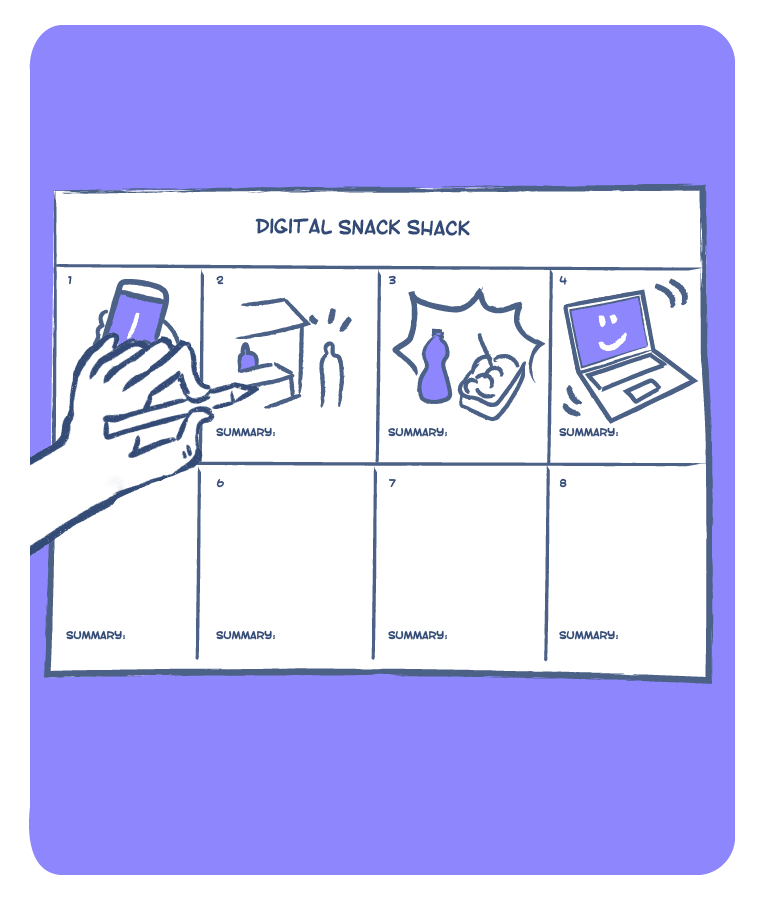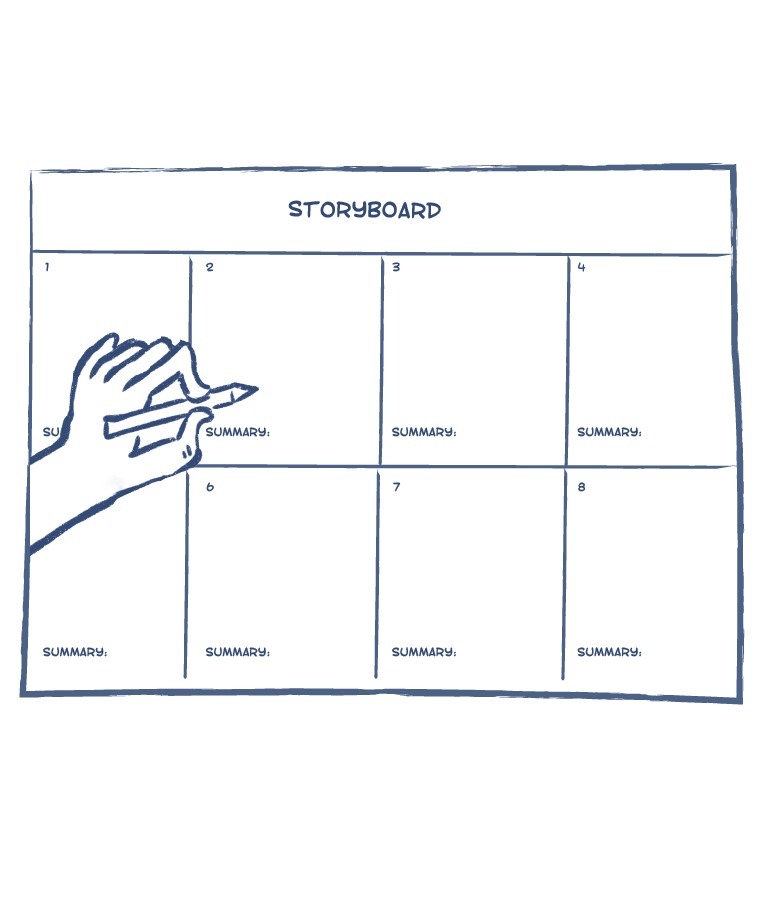HUMAN CENTERED DESIGN | PROTOTYPING
Storyboarding
30 Min
A Storyboard helps visualise a process or service end-to-end. Inspired by film makers and comics, storyboards help users and stakeholders understand, and react to a proposed product or service solution.
USE CASES
- Prototype and test product and service experiences.
LIMITATIONS
While Storyboarding is a great way to share what a product or service experience looks like, visual styles, icons and symbols used have an impact on user feedback.