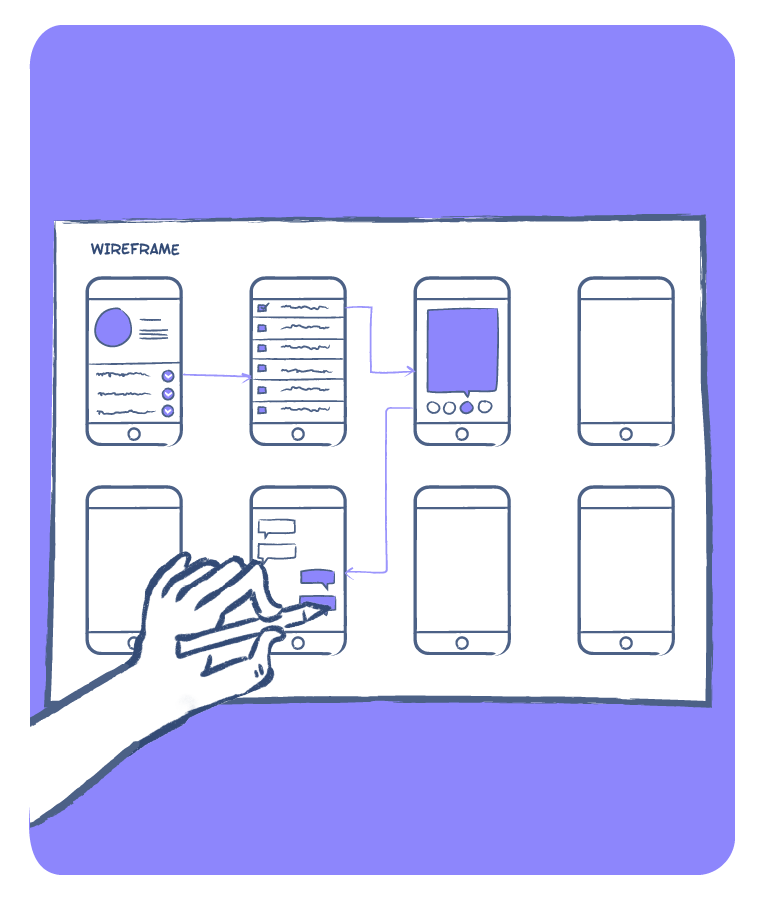HUMAN CENTERED DESIGN | PROTOTYPING
Wire-framing
60 Min
Wire-framing is a form of prototyping that is used specifically for the design of digital products and services. Wireframes are visualisations of web or app screens that users will come across at various points of their journey.
USE CASES
- Prototype and test digital product and service experiences.
LIMITATIONS
Wireframes are basic visualisations, that do not offer the full experience that well designed screens may create, while testing, it's important to keep that in mind.